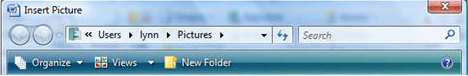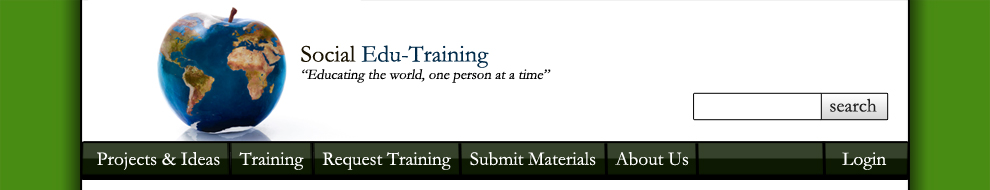Microsoft Word Training
How to Add an Image to a Word Document
Author: Jenny Smith
Description: This will show you how to add an image to a Word 2007 document.

Author: Jenny Smith
Description: This will show you how to add an image to a Word 2007 document.

- Open the Word document you wish to add an image to.
-
Click the Insert tab.

-
Find the image you want to put into your document.
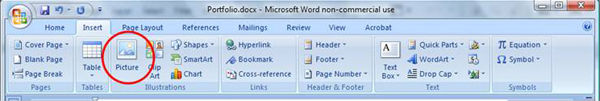
-
Click on the image and hit the Insert button.